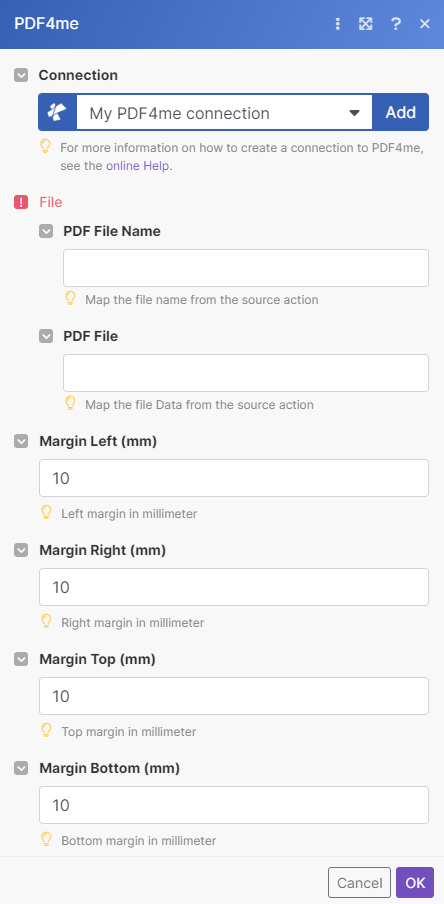Add Margin to PDF
Add custom margin to PDF. You can add a margin to any side of the PDF. Please note that it will also change the page size of the PDF
Parameters
- PDF File NameString, Required
Map the file name from the source action
- PDF FileString, Required
Map the file Data from the source action
- Margin Left (mm)integer, RequiredDefault: 10
Margin to be added on the left side of the page. Measurement in millimeters (mm).
- Margin Right (mm)integer, RequiredDefault: 10
Margin to be added on the right side of the page. Measurement in millimeters (mm).
- Margin Top (mm)integer, RequiredDefault: 10
Margin to be added on the top of the page. Measurement in millimeters (mm).
- Margin Bottom (mm)integer, RequiredDefault: 10
Margin to be added at the bottom of the page. Measurement in millimeters (mm).
Output
- NameString
The name of the output file.
- Doc DataBuffer
The output document is in Binary format.