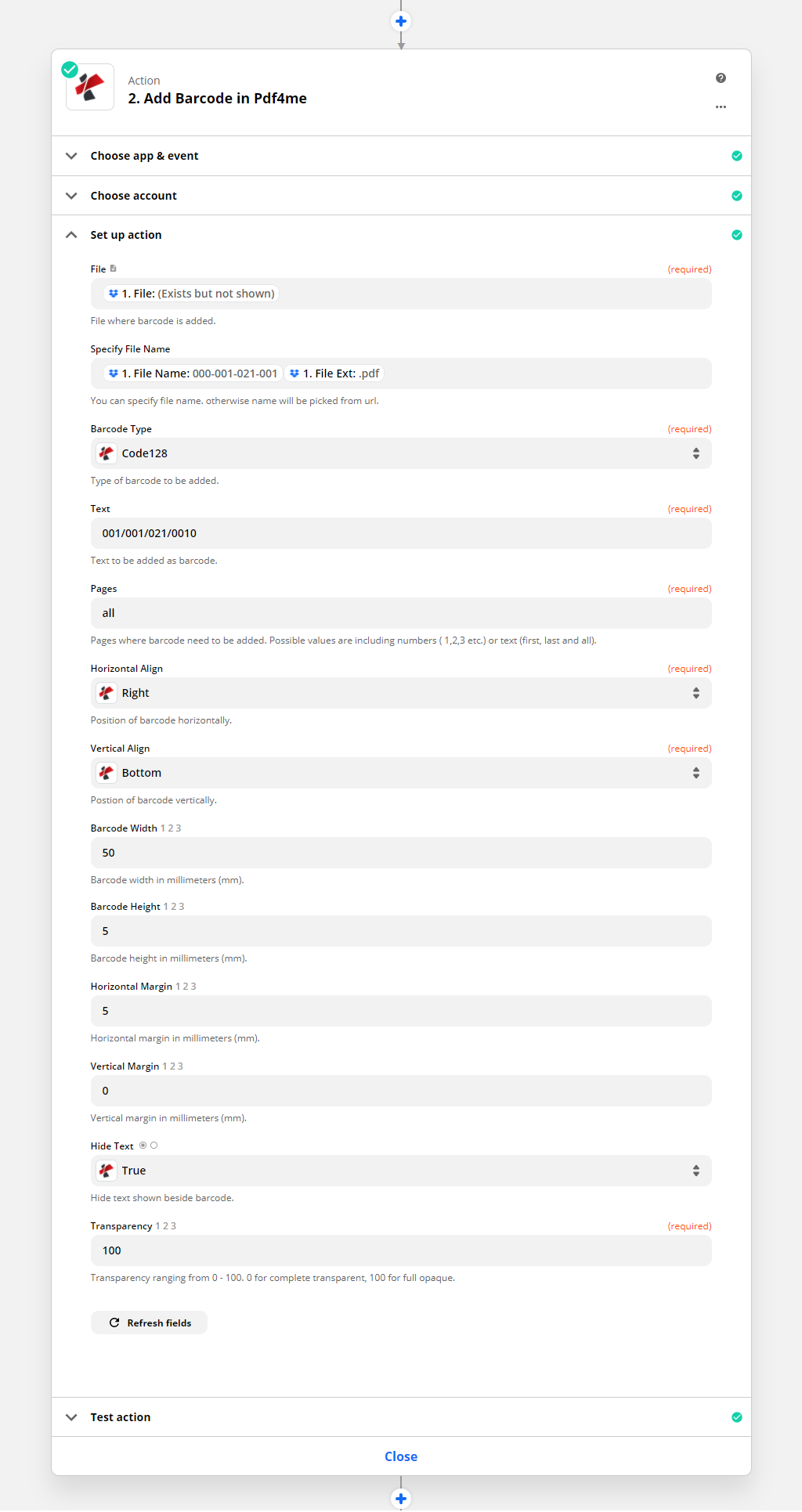Add Barcode or QR code to PDF
This action allows you to add a barcode to the document. It can be placed in a desired size and position with a given text. The barcode types allowed are QR Code, Code128, Datamatrix, Aztec, Hanxin, and Pdf417.
Parameters
- FileFile, Required
Map the PDF File where the barcode needs to be added. The file should always be PDF. A URL containing a file can also be passed as a parameter.
- File NameString
You can specify a file name. Otherwise, the name will be picked from the File field. This field will be set as the file name for the output file.
- Barcode TypeOption, Required
Type of barcode to be added. The supported barcodes are
- QR code

- Datamatrix

- Code128

- Aztec

- Pdf417

- Hanxin

- QR code
- TextString, Required
Text to be added as barcode.
Note: Text length allowed(i.e. to make it readable) for each barcode will depends barcode type.
- PagesString, Required
Pages where barcode need to be added. Possible values are including numbers ( 1,2,3 etc.) or text (first, last and all).
- Horizontal AlignmentOption, Required
Position of barcode horizontally. The allowed values are
- Left - left edge of the page
- Center - equal distance from left and right edge of the page
- Right - right edge of the page
- Vertical alignmentOption, Required
Position of barcode vertically. The allowed values are
- Top - top edge of the page
- Middle - equal distance from top and bottom edge of the page
- Bottom - bottom edge of the page
- Barcode WidthNumber
Barcode width in millimeters (mm). If 0, default width or aspect ratio sized width will be taken.
- Barcode HeightNumber
Barcode height in millimeters (mm). If 0, default height or aspect ratio sized height will be taken.
- Horizontal MarginNumber
Horizontal margin in millimeters (mm). Default value is 0. If horizontal alignment is Left, it will give gap from left edge of page. If Right, it will give gap from right edge of page. If Center, this field is ignored.
- Vertical MarginNumber
Vertical margin in millimeters (mm). Default value is 0. If vertical alignment is Top, it will give gap from top edge of page. If Bottom, it will give gap from bottom edge of page. If Middle, this field is ignored.
- Hide TextBoolean, Required
Hide text shown beside barcode. This is applicable in the case of Code128 barcode type
- TransparencyNumber, Required
Transparency for barcode. Values range from 0 to 100. 0 for max transparency and 100 for max opacity
Output
- FileUrl
PDF file that contains barcode
- File NameString
File Name without extension
- Full File NameString
File Name with extension
- File ExtensionString
File extension