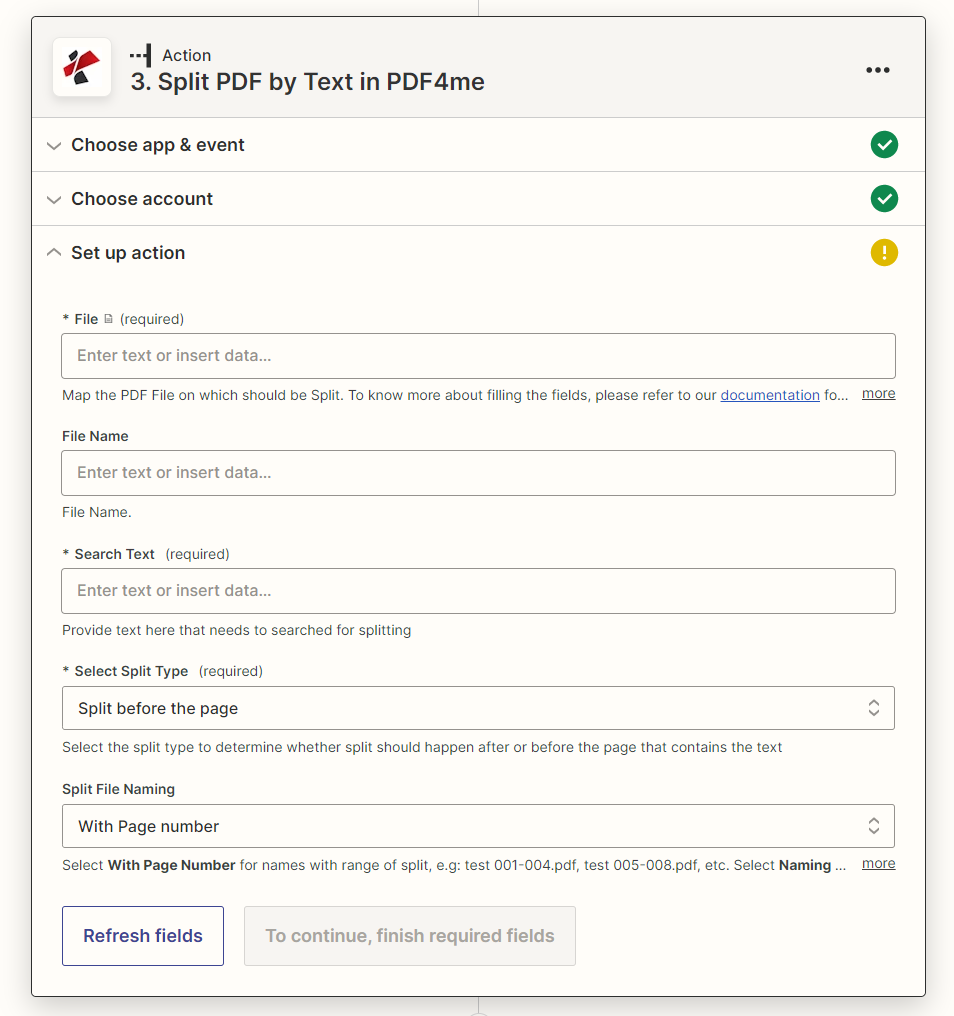Split PDF by Text
Split your PDF documents by searching for a specific phrase inside the text content. Use the text you probably think is unique for identifying the page at which the document needs to be split. Create Zaps to automate this using the Split BY Text action.
Parameters
- FileFile
Map the PDF File to be split using the Specific Text. The file should always be PDF. A URL containing a file can also be passed as a parameter.
- File NameString
You can specify a file name. Otherwise, the name will be picked from the File field. This field will be set as the file name for the output file.
- Split TextString
Specify the text to filter & split
- Split Type
Choose the way split should occur.
- Before the Text
- After the Text
- Remove the page containing the Text
Output
- FileURL
Zip file that contains split document
- File NameString
File name of the file in File field without extension
- Full File NameString
File name of the file in File field with extension
- File ExtensionString
File extension